The 6 core competencies of our BIO LOGICAL IT services
IT Footprint
What do we do?
We clean up sustainably - we minimize your IT footprint.
Before
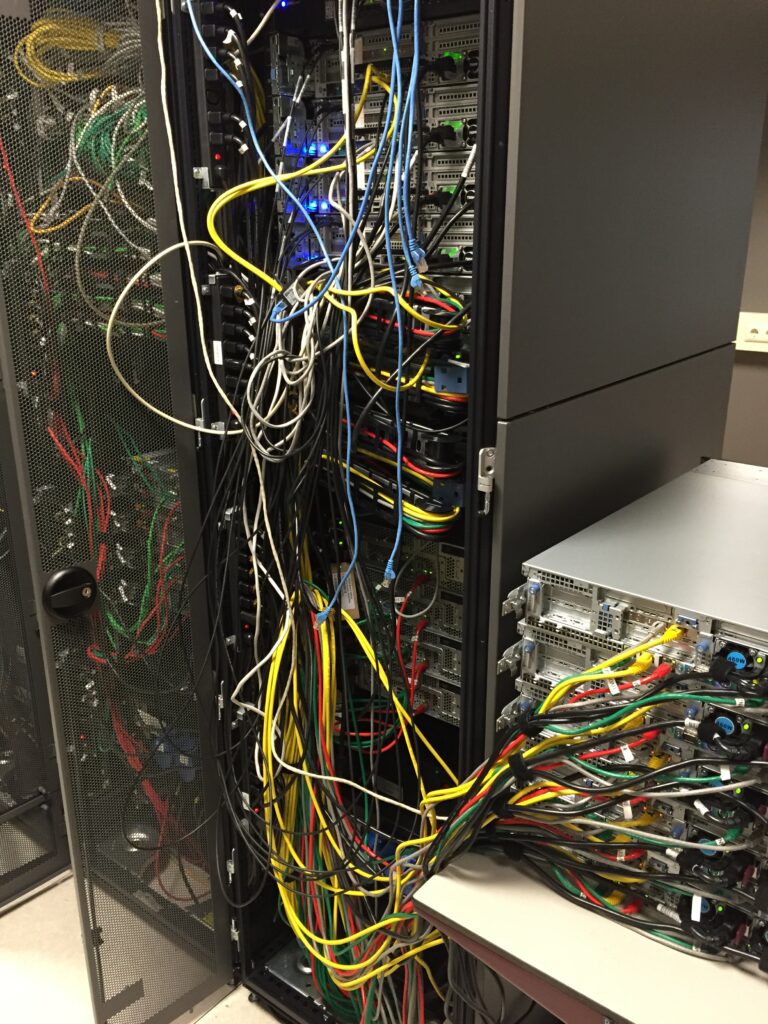
After

Your savings:
We help you avoid unnecessary software and increase the effectiveness of your software. Through virtualization, we save you unnecessary hardware. In addition, we choose hardware with a longer service life.
Less is More
applies with us.
Less consumption, costs, potential for errors, and trouble.
Avoid Unnecessary Software
Unnecessary software causes unnecessary operating costs, labor, hardware costs, energy costs and therefore also CO². The resources consumed by this can add up to a significant cost factor over time. - This is avoidable!
For the inventory of your software we strictly follow the principle of effectiveness. This means that we will offer you economical alternatives with the necessary functionality, among other things in terms of operating costs, labor, hardware costs and CO2. For example, the functionality of a Microsoft domain server can be provided more efficiently in an open source firewall. This means significantly less effort and much lower power consumption.
We therefore believe that closed source products (e.g. Microsoft, Oracle, Cisco) are less advantageous for users. We accept a different, divergent customer assessment on this and also do our best with closed-source products.
Hardware Lifetime
We analyze and inventory the lifetime of your hardware: computers, network devices, appliances, VOIP phones, and servers. In doing so, we use empirical calculation tables ("Mean Time Between Failures" - MTBF), i.e. those based on actual observations of the average time, the time until a product requires repair. The analysis includes the aspect of planned obsolescence for manufacturers of deployed products. We recommend products with a comparatively long service life, with low wear and tear, and also those that are as unaffected as possible by the innovation effect of new products. This is the case if the products can be updated with the latest version of the operating system or software and thus always remain at the cutting edge of technology.
We also refer to a so-called repair index
from France [source: https://netzpolitik.org/2021/right-to-repair-frankreich-legt-vor-wird-die-eu-kommission-nachziehen/] and support this concept for all IT devices throughout the EU. Your hardware is optimal if it is sure to last for more than 8 years and can be updated to stay current for security reasons as well. This is usually the case for Apple and Linux. However, if your hardware is expected to last less than 8 years and cannot be updated (often in the case of low-priced PCs, servers or appliances), this makes no sense for ecological and economic reasons. We are happy to help you find better solutions here.
Software Efficiency
We check your software to see whether it is optimally suited for the tasks in your company and whether it can be improved. We prefer software that uses computing capacity sparingly, that handles your computing operations with little time and memory. This saves you electricity costs, leads faster to the result and thus also spares your nerves. We want you to get along with the software after a short introduction. This saves you time-consuming training courses. We want you to be able to perform the required tasks quickly and without problems.
We check your software to see if the most important algorithms are optimized and if we can improve them for you. If the source code of the software is available and the software is already optimized, this would be the optimal solution - there is usually no need for improvement. If the source code of the software is in need of optimization, we will gladly improve it for you! In database applications, for example, we normalize the table structure used for you to avoid unnecessary work with your databases.
If the used software requires too many unnecessary actions from the user, we will consider whether another software or an optimization is the best solution for you. This applies to both application and administration software. We prefer to replace cumbersome settings with quick and convenient work for you. Without access to the source code, it is not possible to determine the need for optimization. - Here we recommend you to change to another system!
Virtualization
Virtual operation of multiple servers on one machine saves you the purchase and operation of additional hardware. This has a positive effect on energy consumption and running costs. If necessary, we virtualize the server in your office or in your private cloud . This is also useful for small servers. Virtualization reduces the required hardware and lowers power consumption. The power consumption of a single physical cloud server is already around 250 watts when idle. If your server operating system is already running virtualized, this would be optimal. If your server operating system is running directly on the server hardware without virtualization, and there are other server operating systems in the immediate environment that are already running virtualized or should be virtualized, we would like to exploit the potential of virtualization for you here.
Energy Sources
The electricity from our cloud servers has a green power certificate. Besides, the office of Gaastra GmbH is also completely CO² neutral. We get our heat from Geotherermische Erdwärme Grünwald; our electricity is 100% green electricity from Stadtwerke München.
We are happy to help you further on the topic of climate neutrality, so you can benefit from our experience in this area for you here. Make your business climate-friendly - this is also a plus point for your own customers!
Why is this interesting for you?

Your advantages are that we help you to avoid unnecessary software and hardware, so that you work only with efficient software and durable hardware. Additionally, by virtualizing your servers we save you further hardware, energy, and operating costs. We also aim to improve your environmental footprint by using renewable energy sources. This all goes hand in hand with the other core points of our BIO LOGICAL IT.
Health ⇄ IT Footprint: Compared to wireless, wired communication offers faster & more stable data transmission (without interruptions) with shorter latency and significantly more reliable data transmission, regardless of distance. Wired connections are more sustainable because they consume on average 10 times less power than wireless connections and the hardware needs to be replaced less often.
[Reference: Energy Consumption in Wired and Wireless Access Networks]
The older CAT-5e Ethernet cable from the 90's still allows a transmission speed of 10 Gigabit at a length of 45 meters.
[Reference: http://www.kit-communications.com/FAQCat5evsC even enable transmissionat6.htm]
Current network cables with the CAT 8 standard even allow a transmission speed of 40 Gigabit at a length of 15 meters.
[Reference https//www.computerbild.de/test-vergleich/netzwerkkabel-test/]
Fiber optic cables allow for virtually unlimited speeds.
[Reference: https://en.wikipedia.org/wiki/Fiber-optic_communication]
The transmission speed of light is and remains much higher than that of wireless/microwaves.
Open Source ⇄ IT Footprint: Open-source software is more sustainable compared to closed-source software because less power is consumed by more efficient programming and mostly less demanding hardware can be used. With lower licensing costs, you also benefit from the better quality, transparency, stability, and better performance.
These benefits carry over to Apple's macOS operating system, which is largely open-source code: https://www.heise.de/mac-and-i/meldung/IBM-setzt-auf-277-000-Apple-Geraete-4204728.html
Apple users need much less support: http://appleinsider.com/articles/15/10/15/only-5-of-mac-users-at-ibm-need-help-desk-support-compared-to-40-of-pc-users. For every Mac Help Staff administrator, there are comparatively eight Windows administrators. It follows: 67% of Windows administrators could be reduced.
IBM had previously raved about lower support costs with Macs. Previn backed this up with new numbers. It should be possible for an average of seven engineers to support 200,000 macOS devices. In the PC sector, he said, this would require 20 engineers. Moving to new Mac operating system versions is also "easy" - 98 percent of macOS users at IBM see it that way, whereas this value was only 86 percent when switching from Windows 7 to Windows 10.
IT Security ⇄ IT Footprint: Through optimal network protection, well-planned software updates, and thoughtful resilience, we assume that your employees and IT infrastructure will be less stressed overall. Fewer hacker attacks and hardware and software recoveries also mean less power consumption.
Less required software and hardware has security benefits because each removed redundant component - or simplification of your IT infrastructure also means one less security risk each time.
Independence ⇄ IT Footprint: More independence allows us to reduce your IT footprint as best as possible. A free choice of hardware, operating system and software, and the possibility to virtualize multiple servers on one server allow us to proceed optimally here. Possible restrictions by software partners, hardware partners or investors are minimized.
Conversely, by reducing hardware and software, it is also less conceivable to become dependent on suppliers and investors.
How do we do it? Our own BIO-certification
Avoid Unnecessary Software
Any unnecessary software causes unnecessary operating costs, labor, hardware costs and CO². We inventory your software according to the necessity. We then update your software in consultation with you.
- BIO FU Cl1 OK: Necessary software: without this software, their operation could not work. Therefore, it does not matter how much labor, hardware costs, and CO2 are consumed.
- BIO FU Cl2 REPLACE: Necessary software (as above), but which can be replaced by more economical alternatives. Closed-source products (e.g. Microsoft, Oracle, Cisco) are usually less advantageous for users.
- BIO FU Cl3 FAIL: Non-essential software: this software causes unnecessary operating costs, labor, hardware costs, and CO2. An example is the Microsoft Domain Server, whose functionality can be better provided in an existing firewall - with much less effort and much less power consumption.
Hardware Lifetime
We analyze your hardware for its lifespan: your computers, network devices, appliances, VOIP phones, and servers. We are guided by field reports on (1) how long the equipment will remain functional on average (MTBF) and (2) can be updated with the latest version of the operating system or software to stay current.
- BIO FL Cl 1 OK: Hardware lasts safely for approximately more than 8 years and can be updated for 8 years. This usually applies to Apple and Linux.
- BIO FL Cl 2 FAIL HW: The hardware is expected to last less than 8 years (often with low-priced PCs).
- BIO FL Cl 3 FAIL SW: The hardware is unlikely to last more than 8 years from the date of purchase with the latest software updates (Android devices).
We also refer to a so-called repair index
from France [source: https://netzpolitik.org/2021/right-to-repair-frankreich-legt-vor-wird-die-eu-kommission-nachziehen/] and support this concept for all IT devices across the EU.
Software Efficiency
Optionally, we check your software to see if the most important algorithms are optimized and can be improved if necessary.
- BIO FS Cl 1 OK: The source code of the software can be viewed and the software is already optimized.
- BIO FS Cl 2 FAIL UO: The source code of the software is in need of optimization.
- BIO FS Cl 3 FAIL DB: For database applications, the table structure used for the database(s) has not yet been sufficiently normalized.
- BIO FS Cl 4 FAIL UI: The software requires too many unnecessary clicks and inputs from the user. Here there is potential for rework to make work processes more optimal. This applies to both application and administration software. Compared to a commercial firewall, whose advanced settings have to be configured laboriously via a command line, with OpenSource this work can be done quickly and conveniently via a graphical interface
- BIO FS Cl 5 FAIL CL: Without access to the source code, it is not possible to determine the need for optimization.
Virtualization
If necessary, the server is virtualized in your office or in your private cloud. This is also useful for small servers. Virtualization reduces the amount of hardware required and the power consumption. The power consumption of a single physical cloud server is already around 250 watts when idle.
- BIO FV Cl 1 OK: The server operating system runs virtualized.
- BIO FV Cl 2 OK: The server operating system runs directly on the server hardware without virtualization. There are no other server operating systems running in the direct environment. There is no potential for virtualization here. This is true, for example, if there is only one firewall server locally and the other servers are in their private cloud. The situation is different when servers are installed for failover, such as hot standby or backup servers.
- BIO FV Cl 3 FAIL: The server operating system runs directly on the server hardware without virtualization and in the immediate environment there are also other server operating systems that are already running virtualized or should be virtualized. Here there is potential for virtualization.
Energy Sources
The analysis of your energy consumption is based on the generated CO2 mass per kilowatt hour of electricity consumption (gCO2/kWhel) - also called CO2 factor. We prefer - for all IT equipment - power sources with a factor of less than 3 gCO2/kWhel.
[Source: Fraunhofer ISE: Pathways to a Climate Neutral Energy System].
For each operational share, we distinguish 2 classes of energy sources:
- BIO FE Cl1 OK: geothermal, hydropower, wind power, solar power
- BIO FE Cl2 FAIL: coal, petroleum, natural gas, biomass (due to deforestation), nuclear power (unremarkable CO2)
